Aadhaar Card Download 2025
Aadhaar card is 12 digital UID (unique identification number) provided by Indian government, this guide will tell you the steps to download it online so that you can use it for various purposes.
Download Aadhaar Card
What is e-Aadhaar?
E-Aadhaar is nothing but an electronic version of addhar card digitally signed by UIDIA. It contains all the details like Aadhar number, address, date of birth, gender and biometric photograph.
There are 2 types of Aadhaar card that you can download one is regular one that contains 12 digital number and the other is Masked Aadhaar which only show last 4 digital to enhance security and privacy. Both can be downloaded in PDF file which requires password to open a file the password is a combination of first four later of your name suppose HARSH YADAV so HARS and your year of birth like 1990 so combination will be like HARS1990
Requirements to download Aadhaar Card
- Addhar number, EID and VID
- Mobile number registered
- Adobe PDF reader
Methods to download Aadhaar Card
Below are the listed methods to download the aadhaar card
- OFFICIAL website UIDIA (myAadhaar)
- myAadhaar App
- Using Name and Date of Birth
Method 1: Download via Official UIDAI Website (myAadhaar Portal)
This is the most common method. You will need your Aadhaar Number (UID) or Enrolment ID (EID).
Steps:
- Visit the official website: Go to https://myaadhaar.uidai.gov.in/
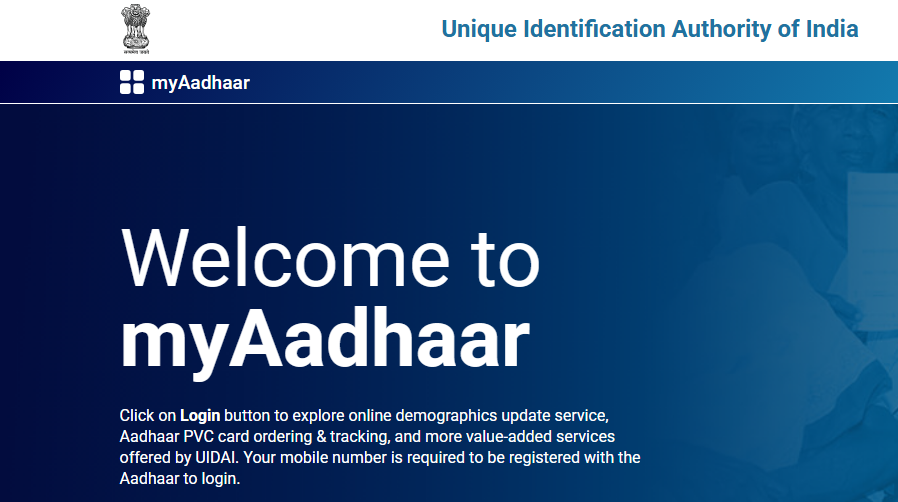
- Click on “Download Aadhaar“: You will find this option under the “My Aadhaar” tab or on the main page.
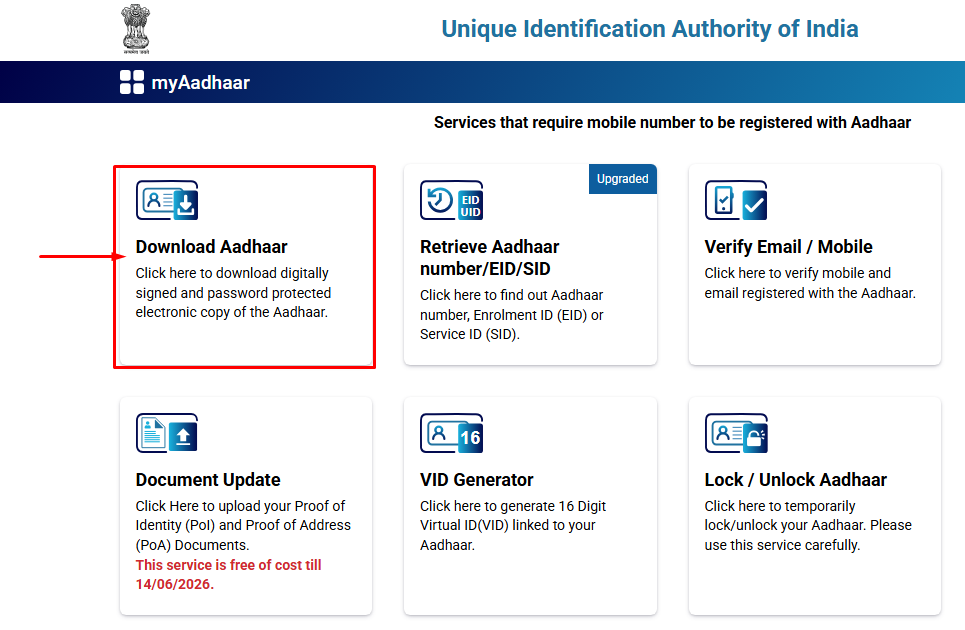
- Choose your input method:
- Aadhaar Number (UID): Enter your 12-digit Aadhaar number.
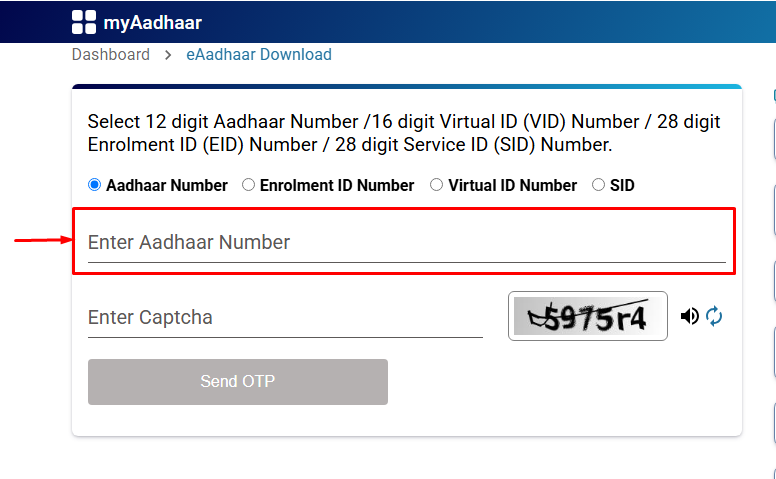
- Enrolment ID (EID): Enter the 28-digit Enrolment ID (found on the top of your Aadhaar enrolment slip you received during enrolment).
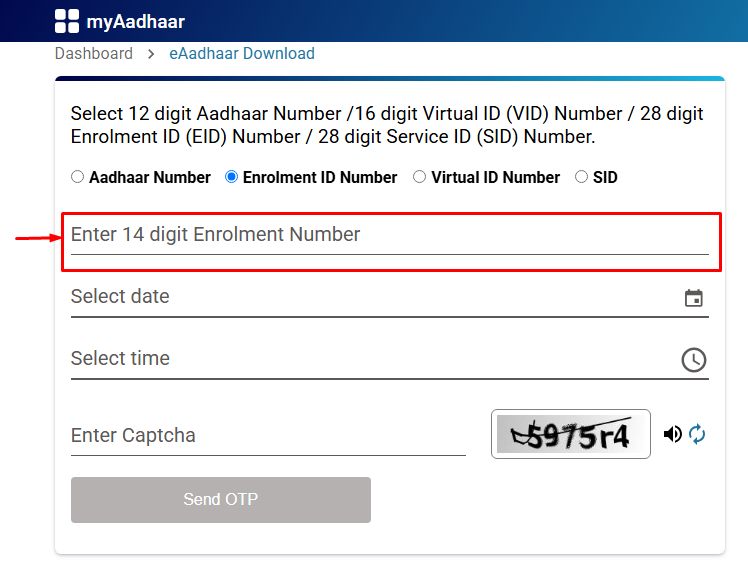
- Enter your Full Name and Pin Code: As registered in the Aadhaar database.
- Enter the Security Code (Captcha): Type the characters shown in the image.
- Request OTP: Click on “Send OTP“. A one-time password will be sent to the mobile number registered with your Aadhaar.
- Enter OTP and Download: Enter the OTP you received and click “Verify & Download“.
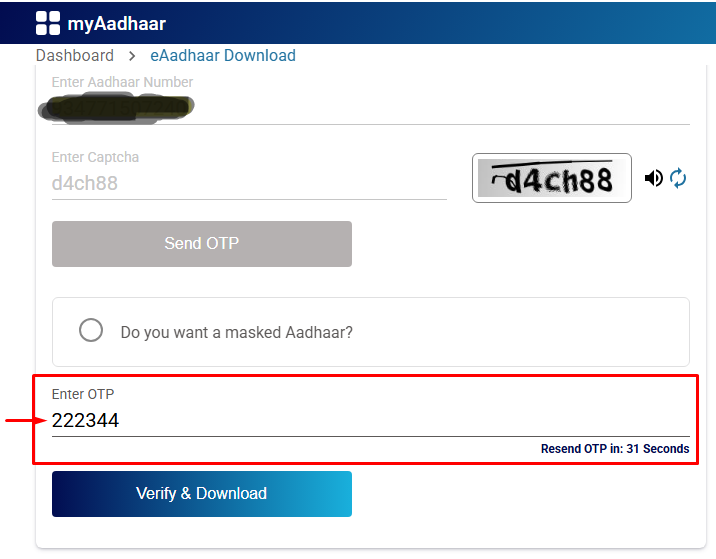
- Open the PDF: Your Aadhaar will download as a password-protected PDF file. The password to open it is the first 4 letters of your name (in CAPS) and your birth year (YYYY).
Example: If your name is Rohit Sharma and your birth year is 1990, the password is ROHI1990.
Method 2: Download via myAadhaar App
The mAadhaar app (now called myAadhaar) is the official app from UIDAI and is very convenient.
Steps:
- Download the App: Install the “myAadhaar” app from the Google Play Store (Android) or Apple App Store (iOS).
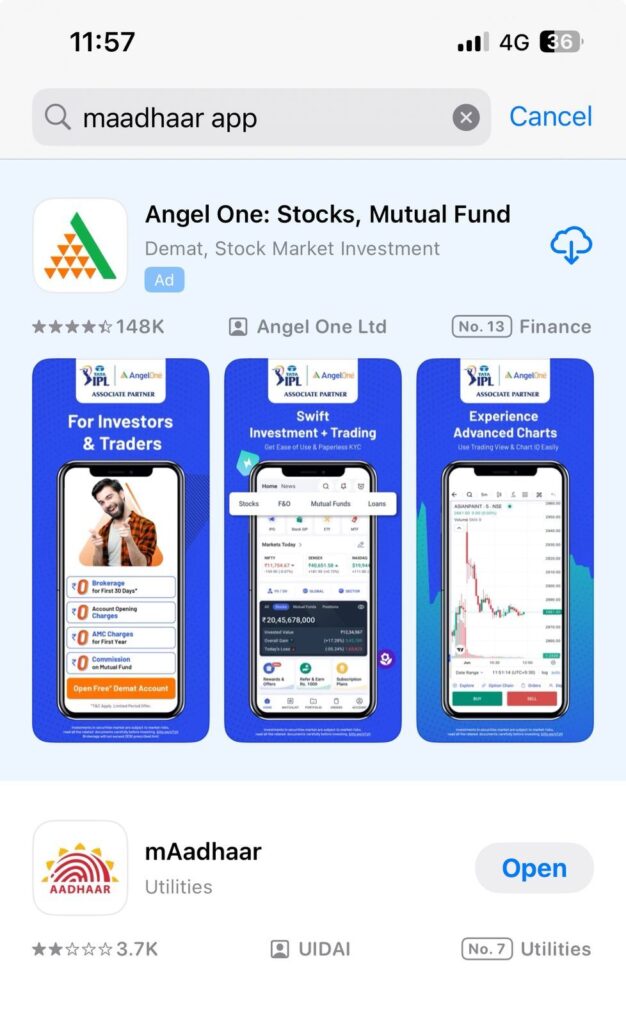
- Register your Profile:
- Open the app and tap on “Register My Aadhaar“.
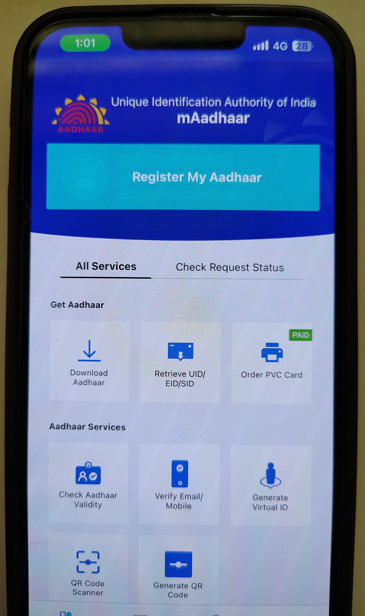
- Enter your 12-digit Aadhaar number and the security code.
- An OTP will be sent to your registered mobile number. Enter it to verify.
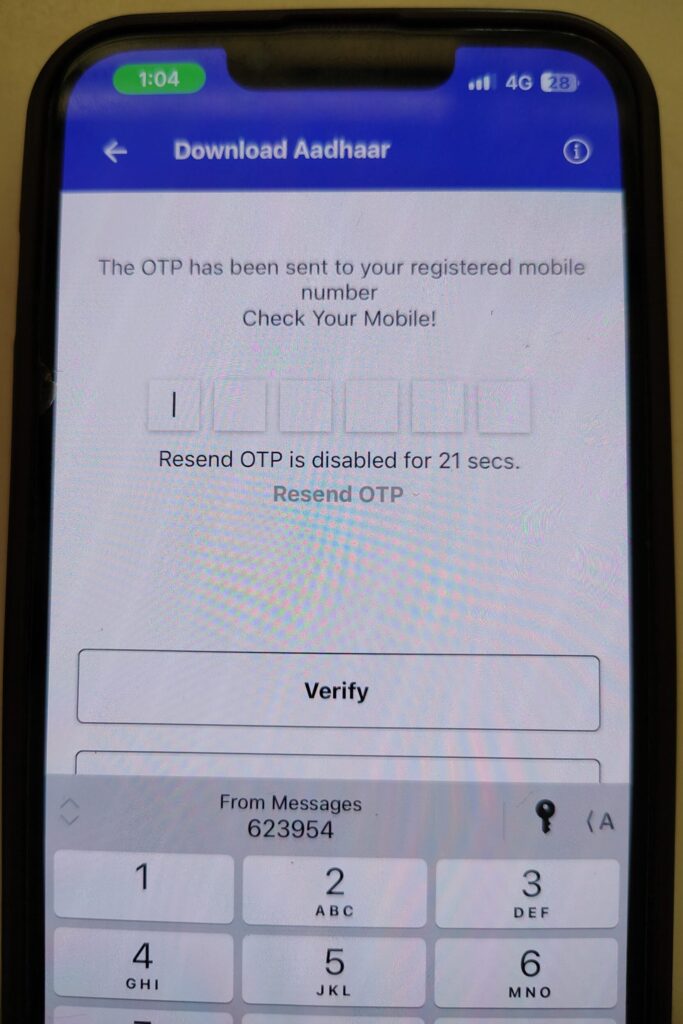
- Set a 4-digit password for the app (this is for app security, not the PDF password).
- Download your Aadhaar:
- Once registered, your Aadhaar profile will be visible on the app’s home screen.
- Tap on the “Download Aadhaar” option.
- The app will fetch your details and provide an option to download the PDF. The downloaded PDF will be stored within the app and can also be saved to your phone.
- Password for PDF: The same rule applies. Use the first 4 letters of your name (in CAPS) and your birth year (YYYY) to open the PDF.
Method 3: Using Name and Date of Birth (Retrieving Lost UID/EID)
This method is crucial if you have lost or forgotten your Aadhaar number (UID). You first retrieve your Aadhaar number or Enrolment ID using your name and DOB, and then use that to download it via Method 1.
Steps to Retrieve UID/EID:
- Go to the “Retrieve Lost UID/EID” page on the UIDAI website: https://myaadhaar.uidai.gov.in/retrieve-uid-eid
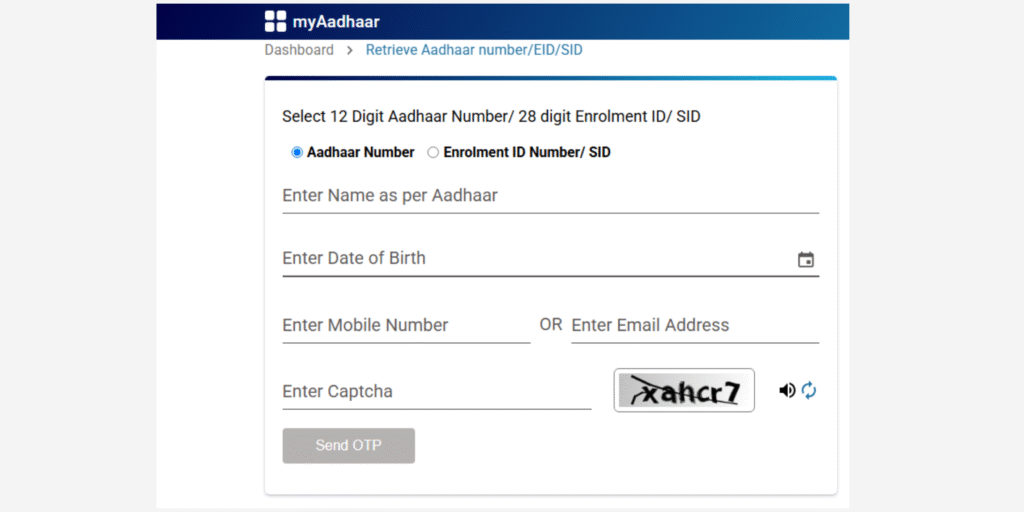
- Select whether you want to retrieve your Aadhaar Number (UID) or Enrolment Number (EID).
- Enter your Full Name, Pin Code, and the registered Mobile Number or Email Address.
- Enter the security code (Captcha).
- Click on “Send OTP“.
- Enter the OTP received and click “Verify OTP“.
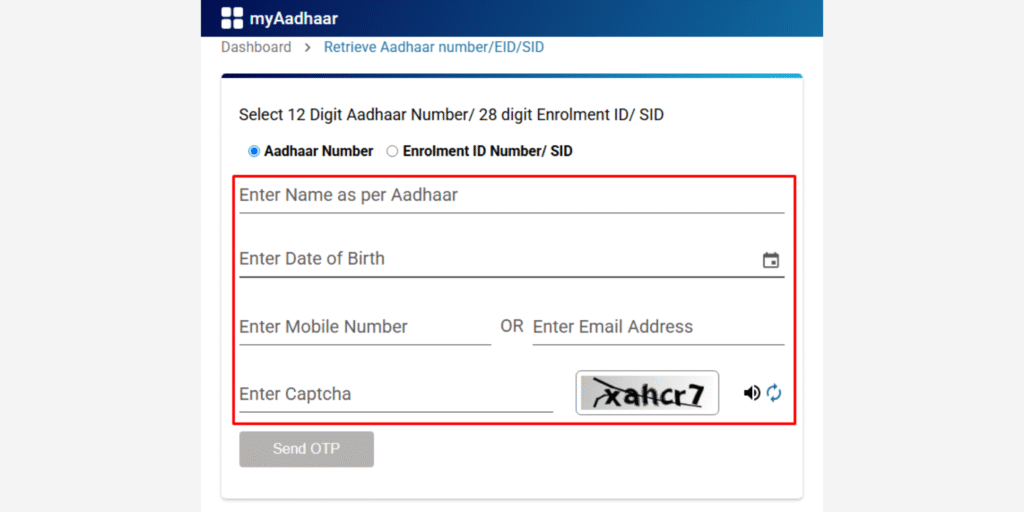
- Upon successful verification, your Aadhaar Number (UID) or Enrolment ID (EID) will be sent to your registered mobile number and/or email address.